Choice of Mods
You are using an out of date browser. It may not display this or other websites correctly.
You should upgrade or use an alternative browser.
You should upgrade or use an alternative browser.
Can you play unlocked (apk or .exe) CoG and HoG games on browser?
- Thread starter Santana
- Start date
Indeed you can, with the apk file you may change the extension of the file name from 'apk' to 'zip'. Example is changing zesh-mod.apk to zesh-mod.zip. This will turn the format into a zip archive where you can extract the content, mainly the assets folder. Within the 'assets' folder, there should be an 'index.html' or similar HTML document. Now, depending on the way the mod was compiled, that could be the finished HTML, and thus you only need that HTML, or it may require the other assets within that folder such as the 'mygame' folder. I would recommend extracting the modded game turned zip archive to some directory, and select 'index.html' to be opened in one of your browsers. Browsers, like Firefox, should automatically save your progress if you ever decide to close the game and reopen later.
Unfortunately, I am unfamiliar with how to extract the playable data from an exe file so that you may use them on a browser.
Unfortunately, I am unfamiliar with how to extract the playable data from an exe file so that you may use them on a browser.
Thank you so much! I have ADHD and broke my glasses last week, so I can't read on my phone without getting headaches or skipping paragraphs/not comprehending what I'm reading. Edge's Read Aloud feature has been my only option, but you cant use It system wide. Thank so much!Indeed you can, with the apk file you may change the extension of the file name from 'apk' to 'zip'. Example is changing zesh-mod.apk to zesh-mod.zip. This will turn the format into a zip archive where you can extract the content, mainly the assets folder. Within the 'assets' folder, there should be an 'index.html' or similar HTML document. Now, depending on the way the mod was compiled, that could be the finished HTML, and thus you only need that HTML, or it may require the other assets within that folder such as the 'mygame' folder. I would recommend extracting the modded game turned zip archive to some directory, and select 'index.html' to be opened in one of your browsers. Browsers, like Firefox, should automatically save your progress if you ever decide to close the game and reopen later.
Unfortunately, I am unfamiliar with how to extract the playable data from an exe file so that you may use them on a browser.
Actually, I did what you told me but when I try to open the index.html (both from assets & mygame) I get this error. Also, the game I'm trying to play is FH RetributionIndeed you can, with the apk file you may change the extension of the file name from 'apk' to 'zip'. Example is changing zesh-mod.apk to zesh-mod.zip. This will turn the format into a zip archive where you can extract the content, mainly the assets folder. Within the 'assets' folder, there should be an 'index.html' or similar HTML document. Now, depending on the way the mod was compiled, that could be the finished HTML, and thus you only need that HTML, or it may require the other assets within that folder such as the 'mygame' folder. I would recommend extracting the modded game turned zip archive to some directory, and select 'index.html' to be opened in one of your browsers. Browsers, like Firefox, should automatically save your progress if you ever decide to close the game and reopen later.
Unfortunately, I am unfamiliar with how to extract the playable data from an exe file so that you may use them on a browser.
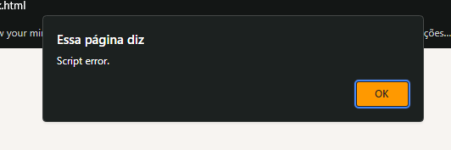
Actually, I did what you told me but when I try to open the index.html (both from assets & mygame) I get this error
My apologies, the index.html in the assets folder should be the only one you would need to open. I was explaining that you may need to keep the 'mygame' folder with it, just in case the HTML document references anything within that folder, depending on the mod.Actually, I did what you told me but when I try to open the index.html (both from assets & mygame) I get this error. Also, the game I'm trying to play is FH Retribution View attachment 2104
Nonetheless, it seems you might have some JS errors. May I ask which mod it is you're trying to access?
This one https://choiceofmods.com/resources/fallen-hero-rebirth-v1-1-3-mod-menu-v4.528/My apologies, the index.html in the assets folder should be the only one you would need to open. I was explaining that you may need to keep the 'mygame' folder with it, just in case the HTML document references anything within that folder, depending on the mod.
Nonetheless, it seems you might have some JS errors. May I ask which mod it is you're trying to access?
Dei's mods, I believe, are made through the recompilation of the same app the original game was on. Thus there are no compiled HTML documents ready to use, they are made on access, from what I understand. And they are made by using the JS files to fetch the scene data from mygame/scenes. Unfortunately, this will cause a CORS (Cross Origin Requests) error. This type of issue is handled and blocked by most contemporary browsers, such as Microsoft Edge.
Thus, unless someone else has an idea so that you may easily access the game, I am not sure you would be able to play Dei's mods on a browser without doing some extensive, modifications yourself. All mods by DanFab should be easy to access however, if they have made their own mod for that game, I would recommend trying that one out.
Yep. I tried using another version of FH Rebirth and it worked.Dei's mods, I believe, are made through the recompilation of the same app the original game was on. Thus there are no compiled HTML documents ready to use, they are made on access, from what I understand. And they are made by using the JS files to fetch the scene data from mygame/scenes. Unfortunately, this will cause a CORS (Cross Origin Requests) error. This type of issue is handled and blocked by most contemporary browsers, such as Microsoft Edge.
Thus, unless someone else has an idea so that you may easily access the game, I am not sure you would be able to play Dei's mods on a browser without doing some extensive, modifications yourself. All mods by DanFab should be easy to access however, if they have made their own mod for that game, I would recommend trying that one out.