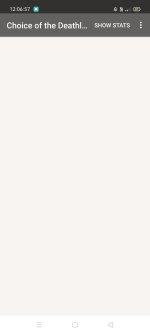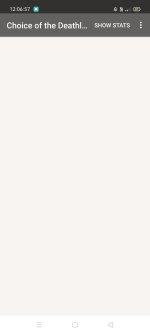I Needed An Issue To Be Fixed In The Mods Because It Is Annoying Because When You Try To Play On Mobile (On My Perspective At Least) The Game Content In The Very Beginning Will Not Load Unless You Have Internet Connection (Which I Don't Always Have) Which AS A OFFLINE PLAYER It Is Quite Annoying And It Will Only Show White Screen If You Don't Have Internet Connection To Load The Beginning Or Prologue If The Game Has One, I'm Fine Not Able To Save My Game But What I Am Not Fine Is That I Needed Internet Connection Every Time I Either Wanted To Restart It Or To Start A Game Which Only Show White Screen. The Stat Page Works But If You Closes It, It Will Froze On The Stat Page Instead Of Showing The White Screen. So I Request That All Modder Of The Game (Notably Dei Arcana) To Try To Fix This Issue (All Mod Downloaded From The Website Have The Same Problem Except Lords Of Aswick For Some Reason) And Don't Get Me Wrong, The Mod Is Great And I Could Change My Stat But I Came With The Problem I Mentioned Instead And If The Modders Can't Fix The Problem. It's Fine Since I Only Wanted To Play The Modded Game Without Needed To Use Internet Connection Every Single Time I Started It. Thank You For The Mod Anyway And Hope You Guys Can Solve This.