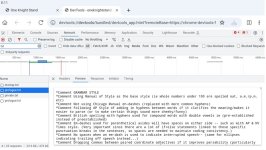Sorry Dan but I can also confirm this method no longer works. I've cleared the browser cache and attempted to goto startup.txt and choicescript_stats.txt on their respective stage pages and they both ended in Error 403.I see, you just need to be in stage page when adding /scenes/choicescript_stats.txt this way it will load and you should be able to use startup.txt in most of the game.
I attempted this on the Patreon KaE Demo