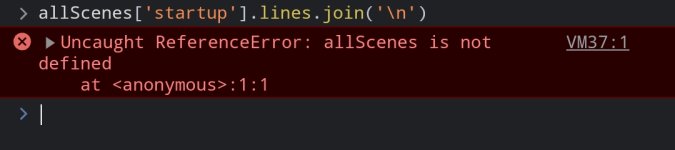Hello! I was trying to find a way to transform the html files back to scene files when I came upon a very interedting post in the CoG forum.
It turns out that you can get the code for any choicescript game if you paste this code into the developer console:
allScenes['startup'].lines.join('\n');
The startup part can be replaced by the scene of your choice, if you are on mobile you can use kiwi browser (the one in github, not google play) to access it. If it is an itch.io game it too can be done, simply open a developer console, select this icon:
And then select the IF inside itch.io, if you are on mobile you might need to use desktop mode due to the default fullscreen on mobile. Now you can go back to the developer console and the command should work.
Of course now you have a bunch of unformated gibberish, what to do? You can use the replace tool on google docs and replace \n with a line spacing and the \t with normal spaces (I had to copy and paste the line spacing into the input field as enter refused to appear in my phone instead of the checkmark). But it can actually be easier than that.
You must just click copy string contents and then paste it in a document, and that's it, to do so you must hold click in your phone in the text or presumably right click on desktop.
Hope this helps you!
Signing out.
Medivh.
It turns out that you can get the code for any choicescript game if you paste this code into the developer console:
allScenes['startup'].lines.join('\n');
The startup part can be replaced by the scene of your choice, if you are on mobile you can use kiwi browser (the one in github, not google play) to access it. If it is an itch.io game it too can be done, simply open a developer console, select this icon:

And then select the IF inside itch.io, if you are on mobile you might need to use desktop mode due to the default fullscreen on mobile. Now you can go back to the developer console and the command should work.
Of course now you have a bunch of unformated gibberish, what to do? You can use the replace tool on google docs and replace \n with a line spacing and the \t with normal spaces (I had to copy and paste the line spacing into the input field as enter refused to appear in my phone instead of the checkmark). But it can actually be easier than that.
You must just click copy string contents and then paste it in a document, and that's it, to do so you must hold click in your phone in the text or presumably right click on desktop.
Hope this helps you!
Signing out.
Medivh.