Choice of Mods
You are using an out of date browser. It may not display this or other websites correctly.
You should upgrade or use an alternative browser.
You should upgrade or use an alternative browser.
Resource icon
Path of Martial Arts WIP Mod Menu WIP
No permission to download
- Thread starter DanFabulich
- Start date
Yeah me tooAnyone else getting error when choosing qi spells choices (something like sbr_dao_none) during fights?
yeah i got it too and idk if it's already solved but i also get the same result when i choose comprehend daoYeah me too
Last edited:
Yes, i am having the same problem man. Seems like the dao variables haven't been initialized. It didn't matter earlier because we had alternatives, <SPOILER> but when fighting the demon execution squad, there's a scene where you either use dao(body or space or elemental) or die </SPOILER>Anyone else getting error when choosing qi spells choices (something like sbr_dao_none) during fights?
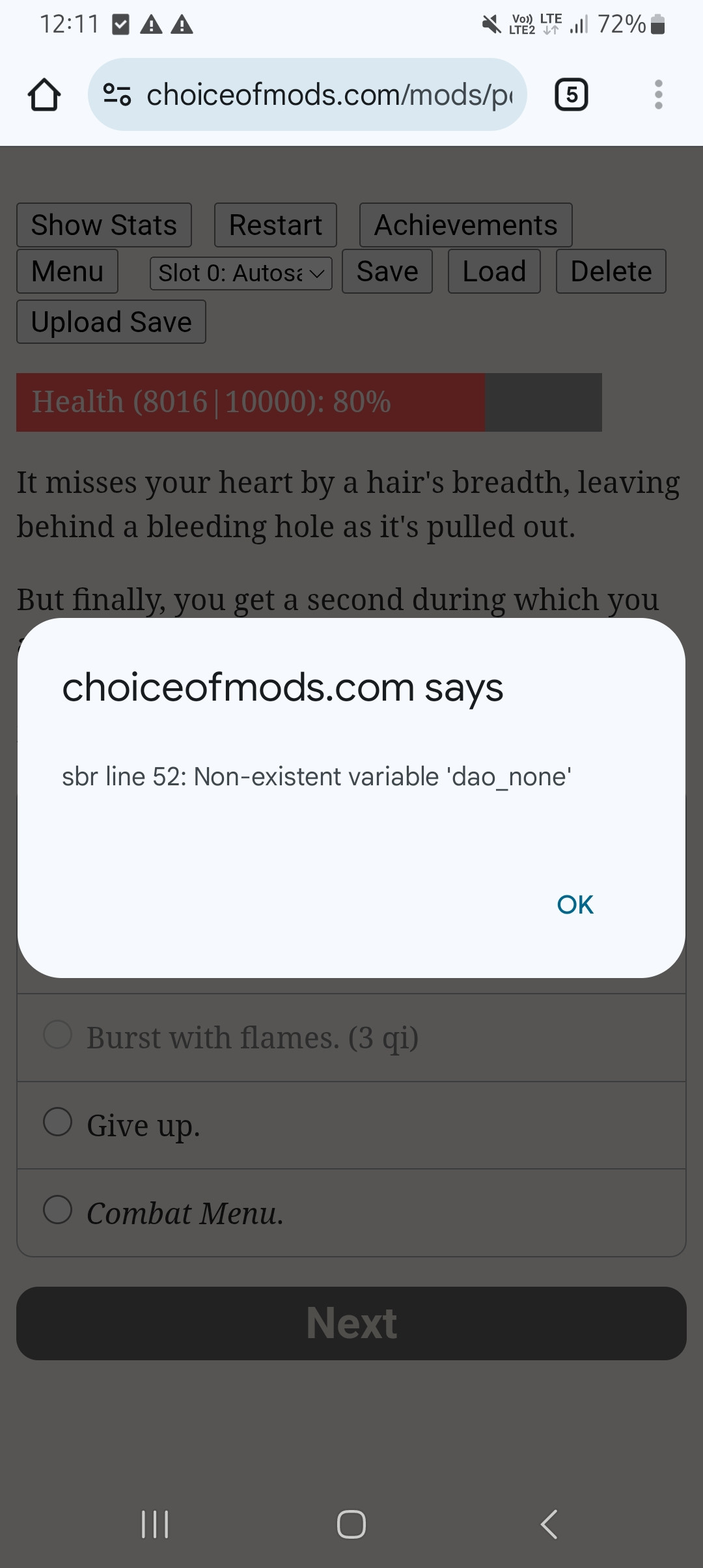
Screenshot 20250523 121202 Chrome
Image Screenshot 20250523 121202 Chrome hosted in Freeimage.host
Last edited:
You have to be basically real cruel to everyone even the guards upon arrival then when you go to the hotel you get the option to rent the whole place.does anyone know how to unlock the option to rent whole place(hotel) at the beginning of the chapter?
Select option 'don't waste time on mortal (or guards any)'does anyone know how to unlock the option to rent whole place(hotel) at the beginning of the chapter?
How can i upload my save? (Done)
Last edited:
ThanksYou have to be basically real cruel to everyone even the guards upon arrival then when you go to the hotel you get the option to rent the whole place.
Great mod! The only thing I would add is refinement points if possible.
you can mod them yourself using that one browser whose name i cannot remember to save my life rn.Great mod! The only thing I would add is refinement points if possible.
kiwi browseryou can mod them yourself using that one browser whose name i cannot remember to save my life rn.
Or use Save Editor
@DanFabulich Posting again to let Dan know about the dao_none problem. The dao variables seem to not have been initialized.DanFabulich updated Path of Martial Arts WIP Mod Menu with a new update entry:
Latest Update
Read the rest of this update entry...
DanFabulich
Sheriff of ChoiceofMods
Staff member
VIP
Moderator
Approved Releaser
Vergil's Brother
Member
@GDR4GoN @zoldw @hsyela @hellreed @DarkVampLord I think starting a new game will fix this, because I didn't find any such variables in the game, maybe it was in the older version that's been removed now.@DanFabulich Posting again to let Dan know about the dao_none problem. The dao variables seem to not have been initialized.
This is because the dao path variable is set to "none" or not present. I solved this by using a save editor online and adding ("dao_path": "space",) in a new line without the brackets. If the variable is already there, then change the "none" to your dao path, i think they are "space", "elemental" or "body".@DanFabulich Posting again to let Dan know about the dao_none problem. The dao variables seem to not have been initialized.
Hey does anyone know how we can upload our saves from the previous update so we don't have to start all over from the beginning?
1. Click "Upload Save" button.Hey does anyone know how we can upload our saves from the previous update so we don't have to start all over from the beginning?
2. Scroll down and find the "Choose File" button, pick the save file you want to use.
3. Repeat step 1 to load the save file.
Hey yeah I actually did this but when it loads it would show me the last scene then it tells me game over that it's the end of the demo. So I'm quite confused1. Click "Upload Save" button.
2. Scroll down and find the "Choose File" button, pick the save file you want to use.
3. Repeat step 1 to load the save file.